BTC Bahamas Data Sim Card

If you prefer a data only solution, we can accommodate you. You should add some extra money (EZ CASH) to the line to cover the cost of your data plan plus VAT. Once the Always On plan is consumed, Dial the applicable USSD Short Code or use the onscreen menu (Dial *203#) to activate your data plan. Plans are activated from your (PHONE). You cannot activate a plan from an iPad or cellular modem. Place the sim into your data device and configure for data by setting the APN. You must register the IMEI of the (PHONE) if you plan to use data in the Bahamas.
Questions: Call Us | Text Us | WhatsApp
| BTC Bahamas Sim - $31.00. | |
|---|---|
 BTC 3 in 1 Sim 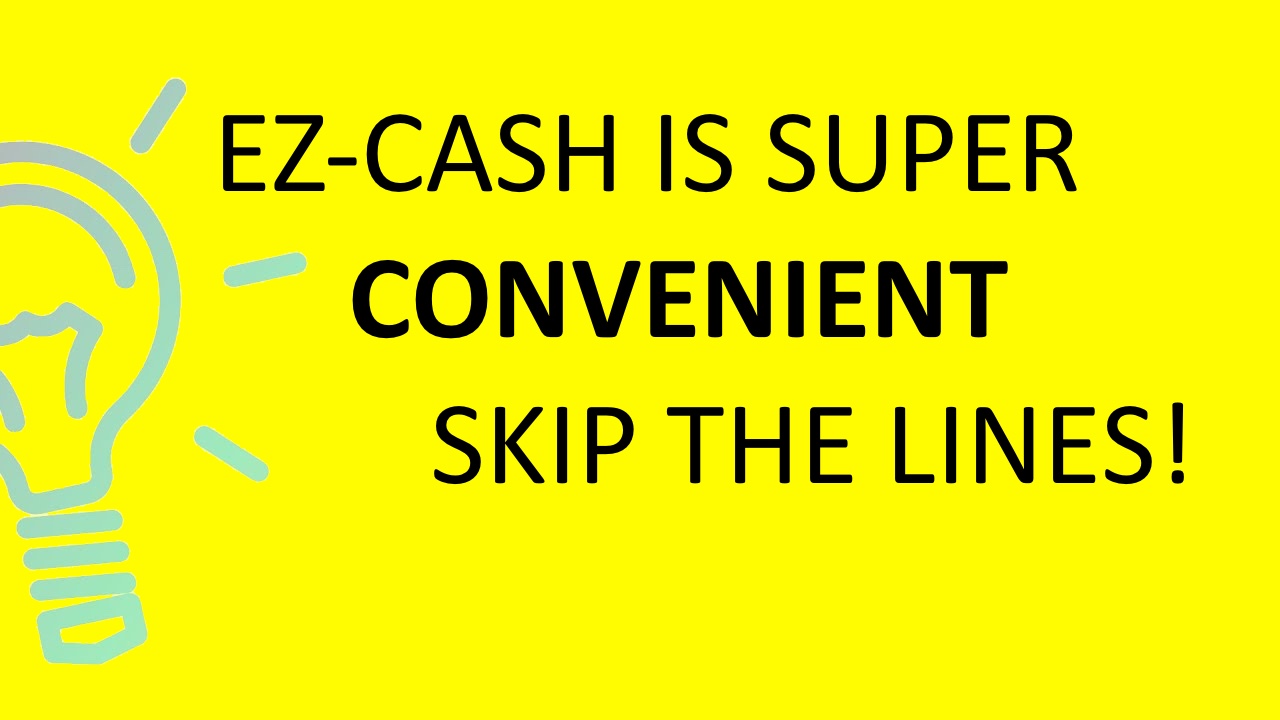
|
**TIP - Once a plan is activated, it will auto renew and data will rollover if you have sufficient (EZ CASH) loaded to pay for the next plan. Just (Dial *201#) and press send to check your balance.
| BTC BAHAMAS DATA PLAN* | |||||||
|---|---|---|---|---|---|---|---|
| COST | PERIOD | DATA | HOTSPOT | ROLLOVER | AUTO-RENEW | CODE | |
| $11.00 | 10DY | 3.5GB | YES | YES | YES | *203*8# | |
| $18 | 30DY | 3.5GB | YES | YES | YES | *203*13# | |
| $32.00 | 30DY | 7GB | YES | YES | YES | *203*28# | |
|
*The BTC Bahamas sim now comes with the 7 day Always On Plan included. *Bahamas Vat 12% is included. To activate a data plan - dial the short code referenced or (Dial *203#) and use the onscreen menu. The Data plan can run at the same time as a Combo plan. You can start the data plan the moment you arrive. ***IMPORTANT - Please understand that loading cash to the line does not automatically load a plan to the line. You must choose a plan using the *203# menu. If you consume the cash loaded to the line before you subscribe to a plan you will have to add some more cash to the line to pay for your plan. |
|||||||
Compatible Data Devices:
 We do offer a Dual Sim Nokia 6300 4G phone specially configured for use in the Bahamas with a hotspot button programmed on the handset. This is an excellent choice as a Boat Phone and hotspot device in one unit. The phone is available with and without a BTC sim included. A sim is required to make hotspot work.
We do offer a Dual Sim Nokia 6300 4G phone specially configured for use in the Bahamas with a hotspot button programmed on the handset. This is an excellent choice as a Boat Phone and hotspot device in one unit. The phone is available with and without a BTC sim included. A sim is required to make hotspot work.
4G Speed With Hotspot and Wifi
Enjoy the ease of 4G VoLTE and share a connection with the WiFi hotspot. Hotspot is programmed to a single button for easy access and control. This device is shipped already configured for international use. This is a perfect phone for use in the Caribbean as a dual use phone and hotspot device in one. It works like a charm in the Bahamas, Jamaica, USVI, British Virgin Islands St. Maarten and Grenada as hotspot / phone.
Please review the network specs above to make certain that your mifi device works with the BTC Bahamas Network. The BTC Bahamas network is compatible with AT&T USA, so a general rule is that an unlocked AT&T international Mifi will work in the Bahamas.
These are our suggested Devices.
- Netgear Unite Explore AC815S 4G LTE
- Alcatel LINKZONE Mobile 4G LTE WiFi Hotspot
BTC Bahamas Data Specs
What device frequencies are used in the Bahamas?
The following device settings are compatible:
Talk / Text - BTC uses 850 MHz and 1900 MHz
Data (4G/4G) - BTC uses 850 MHz for HSPA+ (4G) and HSPA (3G)
Data (LTE) - BTC uses 700 MHz for LTE (4G LTE) using band 17

**Note -- You should insert this sim into a phone and from the phone, dial *203# to activate the data service plan. We do have listed below the full length short codes to activate the data plans. Once this is done, you can insert the sim into your mifi or other data device and set the apn to begin using data.
The data sim works in iPads, tablets, mifi routers..etc.
You can always add cash to buy more data if needed while in the Bahamas.
Pepwave Router
- How do it set the APN on my Pepwave Router? See Video
- PepLink sms command control video. See Video
- Q.How do I see sms Messages sent to my Pepwave device?
A. Login to your Admin then go to the Advanced tab at the top, then SIM Toolkit on bottom left. Select SMS in step 3 and voila, there are your SMS messages!
BTC Bahamas 4G Data Plan
BTC Bahamas offers GPRS, EDGE, 4G, and even 4G LTE data service. The user can subscribe via short code from a phone, or via a router that supports ussd codes. The service is subscribed via a data menu. Dial *203# and "Send" to start the subscription process, but wait until arrival on island to start your data plan. The feature pricing is below and is paid for by deducting the appropriate amount from the balance on your line. VAT (12%) is now included in data plans.
1 day / ~($3.60USD) - 550MB - Short code: *203*35#
10 days / ~($8.50USD) - 1.1GB - Short code: *203*8#
30 days / ~(15.70USD) - 2GB - Short code: *203*13#
30 days / ~(30.20USD) - 6GB - Short code: *203*28#
30 days / ~($39.20USD) - 15GB - Short code: *203*40#
Using your iPad in the Bahamas
Yes you can. Your iPad does not have a dial-pad, so you will need to insert the iPad sim into a phone to use the phones dial-pad to subscribe to data. Dial *203# and press "send" to subscribe. Follow the on screen menu to complete data subscription.
You can then insert the sim into the iPad, set the APN (internet.btcbahamas.com) and Enjoy.
Android Configuration
Internet Configurator
Setting up the Device
1. On the device, tap the Menu icon (or Applications > Menu)
2. Select Settings > Wireless & networks (or Wireless Controls) > Mobile networks > Access Point Names.
3. Press the Menu key and select New APN.
4. Select Name, enter BTC and tap OK.
5. Select APN, enter internet.btcbahamas.com and tap OK.
6. Press the Menu key and select Save
7. If necessary, tap Access Point Names then tap the radio button next to BTC to set the profile as default.
8. Return to the home screen and launch the browser.
9. Enter http://www.aol.com/ and enter. AOL should come up and you are Good to Go!
BTC Device Registration
In order to use data in the Bahamas your device must register on the BTC network and be associated with your sim card / phone number. Some networks do this automatically when the device powers on. BTC does not. You must register the device with BTC to subscribe to data.
You can walk into a BTC store where a representative will take your info and register the device. Once this is complete you can then subscribe to data from your phone.
You can provide us your device IMEI using the registration form. We will email the info to BTC. They will register the device and confirm to us via email. Once this is complete you can then subscribe to data from your phone.
If you do not register the device, you will not be able to subscribe to data from the device.
Sim Sizes
Please watch the above video for info about sim size..
Questions
SMS, iMessage, WhatsAppMessage to +1.703.9534567
Call Sim Support Washington DC, USA.
+1-7039534567

Other Products to Consider
- USA Tourist Sim Unlimited - Learn more
- Europe Sim Unlimited 71 Countries - Learn more
- Brazil Sim - Learn more
- Global Sim O O Mobile - Learn more
###