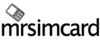Eco Mobile Data Configuration
The following settings are for GSM Network Devices and can be used by Apple iOS and Android Devices. (not applicable for CDMA and Sprint Devices)
**It is recommended to attempt to reset network settings and your phone may configure itself (newer devices)
Manual APN Settings for Internet and MMS: (some settings or fields by not be required by device type)
- Name: ecomobile
- APN: pwg
- Proxy: <leave empty>
- Port: <leave empty>
- Username: <leave empty>
- Password: <leave empty>
- Server: <leave empty>
- MMSC: http://pwg.mmsmvno.com/mms/wapenc
- MMS Proxy: <leave empty>
- MMS Port: <leave empty>
- MMS Max Message Size: 1048576 (for apple devices only)
- MMS UA Prof URL: http://www.apple.com/mms/uaprof.rdf (for apple devices only)
- MCC: 310
- MNC: 260
- Authentication Type: <leave empty>
- APN Type: <leave empty>
Call +1-7039534567 / +447509781332 to place an order
Sim Support Washington DC, USA.
###